


Da Hong Chiao Enterprise understand your needs for a label / sticker / shipping label printer,it's thermal printing, no need ink,we offer OEM & ODM services for widely requirements about portable label maker,
Even the size is small but with perfect printing effect, same as normal printer ,we warmly welcome you to wholesale, suitable for small business as well.
Wholesale Mini Label Printer is Portable and Compact,Easy to Carry,Quality Assured,Suitable for Small Business,for Personal Gifts,Cooperate Gifts.
We promise for best product and service quality.
Mini Label Printer Manufacturers, Factory,Suppliers, Design in Taiwan,Quality is Assured,Durable.Application Scenarios:Office Stationery/ Foodf Label/Potted Plants/Drinks/Products Packaging.Contact us
For more information and inquiry, please contact us through email NOW.
Email:tricia@dafalink.com / service@dafalink.com / triciaforall@gmail.com
What's app / Mobile+886-953998828

| Used in Daily Life in Different Scenarios | For Office/ Small Business Owners / Stores/ Home Organization / Supermarkets/ Shipping Label / School / |
| Mini Portable & Light Weight | 1/2 Size of Traditional Label Maker, Size is Almost Same As a Smart Phone. |
| Contains Various Texts | Support Multi-National Barcode Languages, Horizontal Vertical Version, 1D/2D QR Code, Tabel Printing, etc, there are many materials in the APP Bank, Enhance label creation. |
| Mini Portable & Light Weight | 1/2 Size of Traditional Label Maker, Size is Almost Same as a Smarphone |


Handheld Mini Barcode/Label/Sticker Printer,Suitable for Personal Use,Small Business Owner, Cooperate Gifts,For Shipping Label,Barcode,Working Sample is Available for Testing and Base on Free Shipping Base.
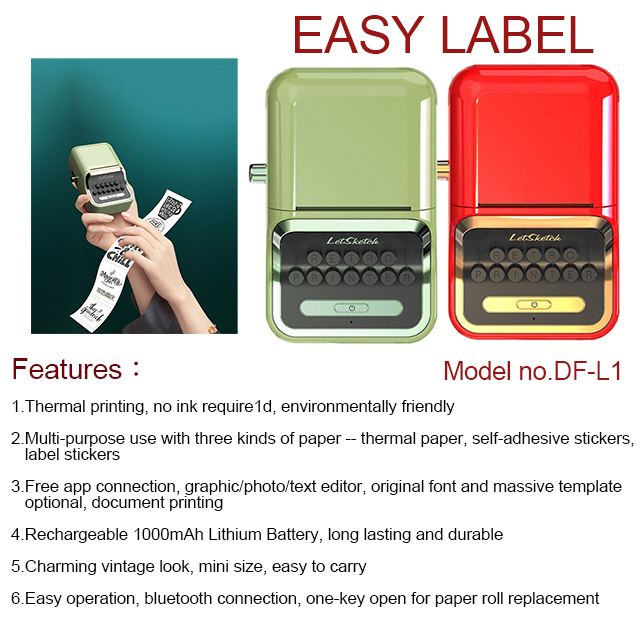


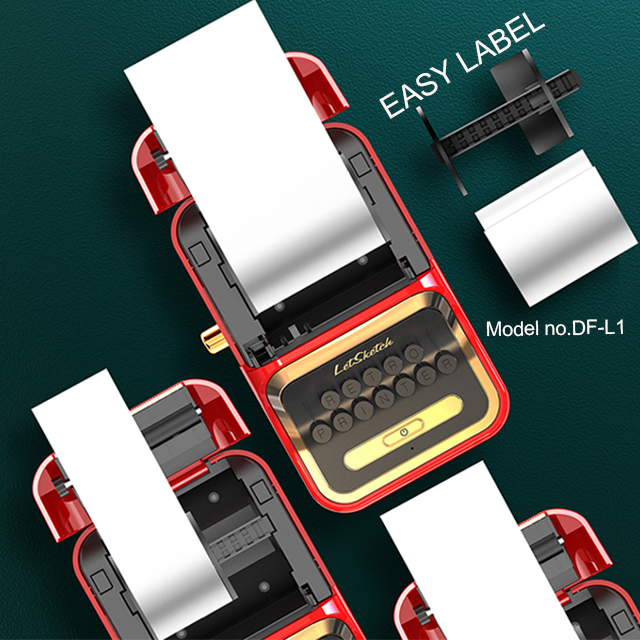

Frequently Asked Questions
Q: No connectable devices were found when adding devices?
A:When adding the device, please check whether the power of the device is enough to work.
Q:The device can not print. How to do?
A:① Confirm whether the Bluetooth of the mobile phone is on, and exclude the possibility of others connecting to this device.
② Check whether the thermal paper has been used up, timely replacement of the printing paper.
③ Printing head is overheating, if overheating, please let the printing head cool before trying to print.
④ Restart the device, if still can not solve, please use the pin inserted into the reset hole for reset.
Q: Why is it all white papers instead of content?
A :The printing paper or paper scroll may be improperly installed, or the printing paper may be installed upside down. Reinstall the printing paper by referring to the printing paper installation diagram.
Q: Why the printed getting lighter?
A: ①Please check whether the device has low power
②Check whether the printing head and roller are attached with carbon ink because the printing time is too long. Please wipe it gently with an alcohol-stained cloth.
③ When the temperature is low in winter, the first printing of the first page will be light, which is a normal phenomenon, and the printing will return to normal effect after preheating
Q: The label paper is not printed correctly?
A: In the power-on state, put the label paper into the
device, and click the button five times consecutively for calibration. After pushing out the 2 labels, the calibration is complete
Package : Printer User Manual Printing Paper USB Cable





















